How to Create a Facebook Page
Facebook page has become extremely important in today’s time. If you want to grow your business, you can do it from the comfort of your home with the help of Facebook page.
In today’s digital age, creating a Facebook page is a great way to create your online identity, brand yourself, and establish a strong social media presence. Whether you are a small business owner, a public figure, or a content creator, a Facebook page can help you fulfill your purpose. In this blog post, we will tell you how to create your own Facebook page.
1.Login to Facebook
First, you need to login to your Facebook account. If you don’t have a Facebook account, you’ll need to create a new account first. You’ll need a personal account to create a Facebook page, as Facebook pages are connected to personal accounts.
2.Choose the option to create a Facebook Page
After logging in, there will be a “Pages” option on the left side of your Facebook home screen or in the main menu. Click on it, and then choose the “Create New Page” option.
3. Fill in the page information
Here, you will need to fill in some important information:
. Page Name: This is the name that will appear on your page. It can be your brand, business, or personal name.
. Category: Select the appropriate category for your page such as “Business”, “Brand”, “Community”, “Public Figure”, etc.
. Description: Here you have to give a brief description about the page, so that people can know what your page is about.
4. Add page profile and cover photo
Now, you will get the option to add a profile picture and a cover photo for your Page. The profile picture is the identity of your Page, and the cover photo is the large picture at the top of the page. Both of these things help to strengthen the identity of your Page.
. Profile Picture: It can be your brand logo or any other identifying mark.
. Cover Photo: Choose it according to the theme of your page. It should be an attractive and high-quality picture.
5.Set the page settings
Now, you can make some important customizations by going to Page Settings. This includes your page’s visibility, page roles (such as admin, editor, etc.), and other important settings. Make sure your page settings are correct so that you can manage your page properly
6.Make the page public
When you have completed the page settings, click the “Publish” option to make the page public. This will make your page available to people around the world.
7. Promote the page
Now that your Page is created, you can use Facebook’s ads tools to promote it. You can post on the Page, do live videos, and interact with your followers.
8. Update content regularly
To be successful on a Facebook page, you need to post content regularly. Post engaging and valuable content for your audience to keep them engaged with your page and also attract new followers.
conclusion
Creating a Facebook page is easy, and it can be a great way for your business or personal brand to strengthen their online presence. By creating the right information, profile, and posting regular content, you can easily get great results from your Facebook page.
So, what are you waiting for? Create your Facebook page and take it to new heights!
he page settings





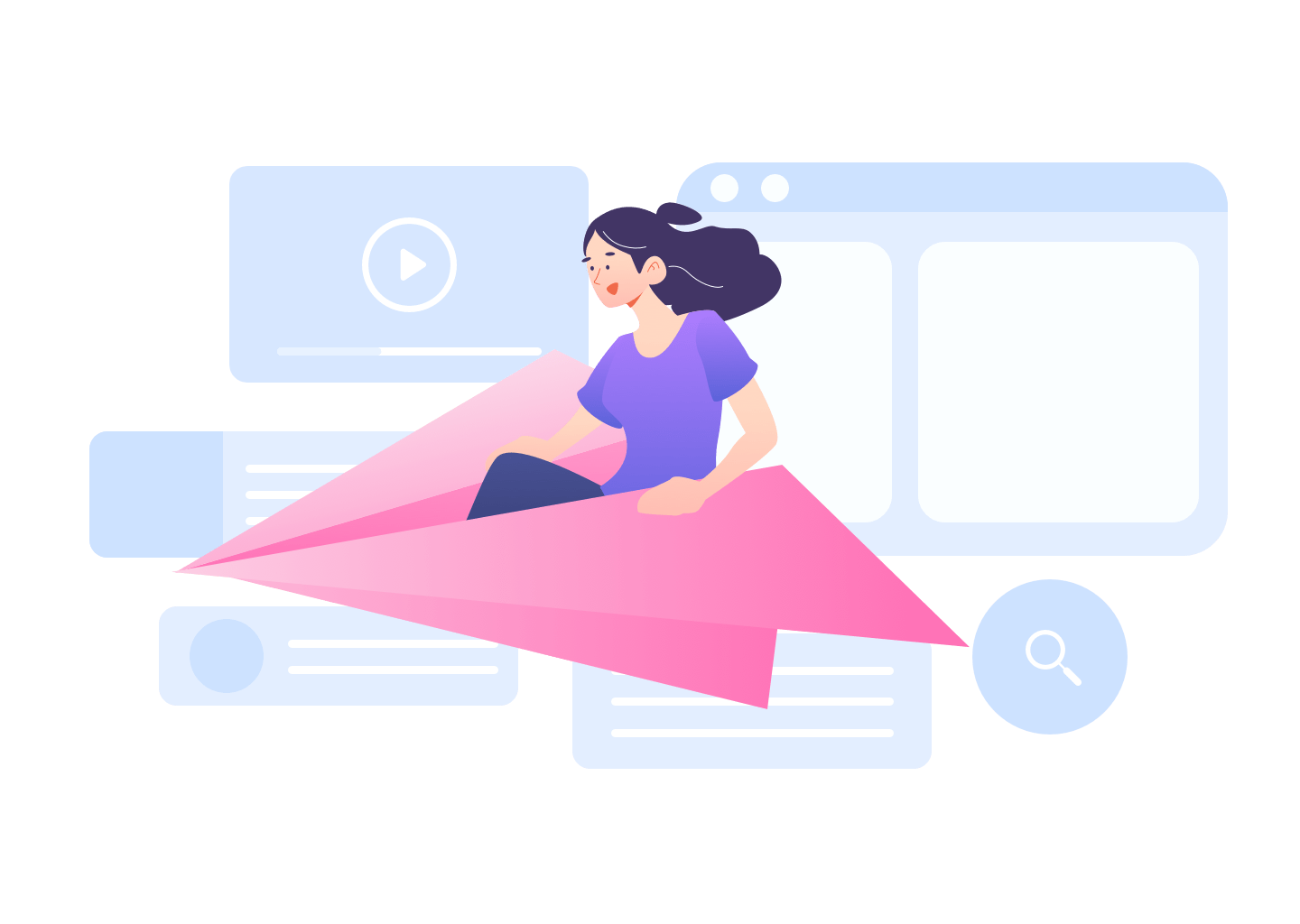
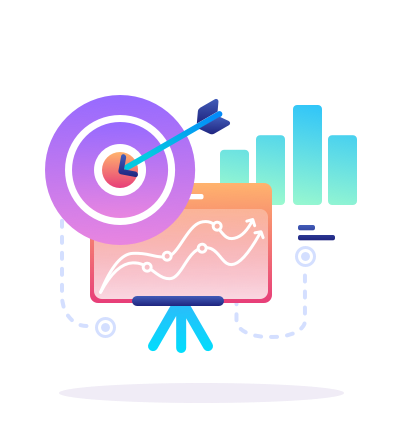
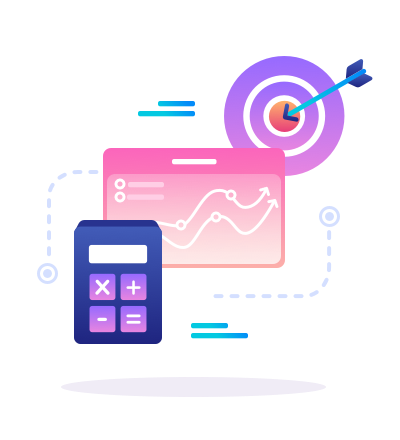











2 comments
MD ARQUAM
Zabardast
arqammohammad5@gmail.comAuthor
thanks